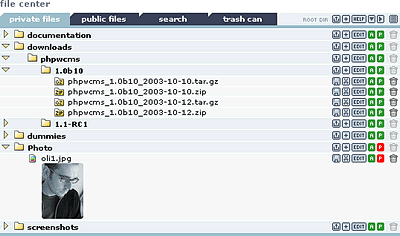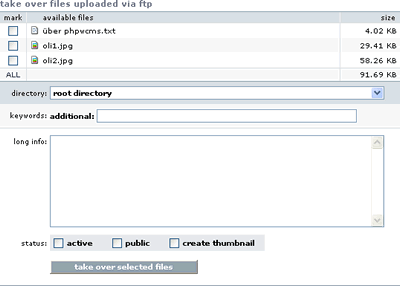File management section of phpwcms is the oldest developed part of phpwcms. This was the main reason for developing phpwcms. The intension was to create a file archive for a small community for a customer of mine. It's online until today and handles more than 5000 files. All file actions should be available to registered users only. That's why you can find the partially confusing setting "active" and "public". But now you have one of the most powerful file management solutions you can find inside a content management system.
phpwcms uses its own file storage folder "phpwcms_filestorage" (default). phpwcms will create a user file directory inside this directory where all files are stored. The advantage of this method is that you can put the filestorage anywhere at your network. It is recommand to use a directory that is located outside the webserver's document root. Every file is renamed to a short, unique name.